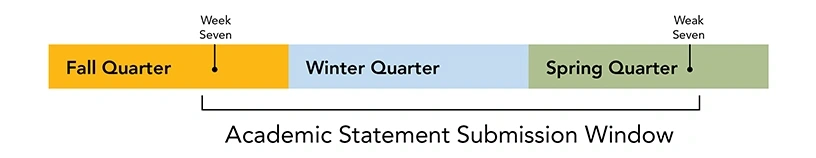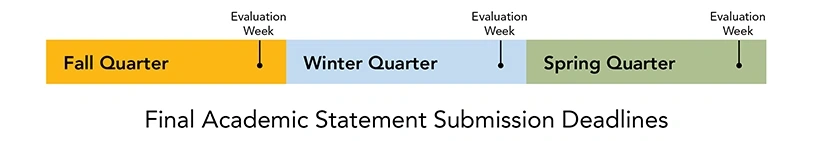What is an Academic Statement?
You choose your programs and design your education. Your Academic Statement is your map, being built and updated along the way. These essays track your progress and achievements throughout your time at Evergreen.
Who Submits Academic Statements?
Undergraduate students admitted or re-admitted. Academic Statements are optional for students pursuing a graduate degree or any students admitted before Fall Quarter 2013.
Writing Your Academic Statement
Your Academic Statement is a short essay you write about what you have learned. This is not simply a record of your achievements, but a way for you to critically reflect on your learning and plan your path forward.
You'll write two types of Academic Statements, your Annual Statement, and your Final Statement.
Annual Academic Statement
You'll write one each year
Each year you'll write about what you have learned and what you want to do next. The Annual Statement allows you to reflect on your own learning and understand your education by connecting common themes. Your Annual Statements are not part of your academic transcript.
What Goes in Your Annual Academic Statement?
Your first year, your Orientation Essay and Narrative Evaluations are a great starting point!
- Describe what you've learned over the year. This can include programs, independent academic work, involvement in student clubs and activities/events.
- Key points from your Narrative Evaluations
- How you will challenge yourself
- Your goals and how you will reach them
- What support you need from others
Final Academic Statement
You'll write one when you graduate
When you're ready to graduate, you'll submit your Final Academic Statement. This acts as a summary of your coursework and evaluations.
The Final Statement will become part of your academic transcript, documenting your time at Evergreen for an outside audience. This may be read by potential employers, graduate school admissions or other people outside of Evergreen, so be mindful of what personal information you share. Write for someone who is not familiar with Evergreen's academic structure.
The Final Academic Statement should be 750 words or less.
What Goes in Your Final Academic Statement?
- A summary of your educational experience
- Connections between the courses you chose and took
- Collaboration and appreciation of diverse ideas, perspectives and skills
- Highlights of your achievements
Once you submit your Final Academic Statement, you cannot revise it further.
Writing Prompts
- What are your interests?
- What did you learn this year?
- What learning approaches were applied?
- What do you need help with or want to improve on?
- Learning
- Note-taking
- Time management
- Engaging in discussion
- Making friends
- Welcoming feedback
- What student groups, events or activities do you want to get involved in?
- What social and cultural issues do you want to learn more about?
- What support are you looking for in your education?
- What was your favorite course/program/event/moment from the past year?
Learn more about writing your Academic Statement from the Writing Center.
Academic Statement Submission Deadlines
Annual Academic Statements
Your Annual Academic Statements may be submitted between Week 7 of Fall Quarter and Week 7 of Spring Quarter each year.
Final Academic Statements
Your Final Academic Statement is a graduation requirement for undergraduate students. Your statement must be submitted by the last day of your final quarter.
How to Submit Your Academic Statements
Submitting Annual Statements
- Login to My Evergreen
- Click "Academic Statement"
- Click the title of your Academic Statement
- Review your statement, make any edits as needed and save
- Click "Turn In" Required Annual Revisions
- Confirm and click "Turn In" again
Submitting Final Statements
- Login at My Evergreen
- Click “Academic Statement”
- Click the title of your Academic Statement
- Review your statement, make any edits as needed and save
- Click “Graduation”
- Confirm and click “Turn In”
This will submit your Final Statement to your Transcript.
Get more help on the HelpWiki